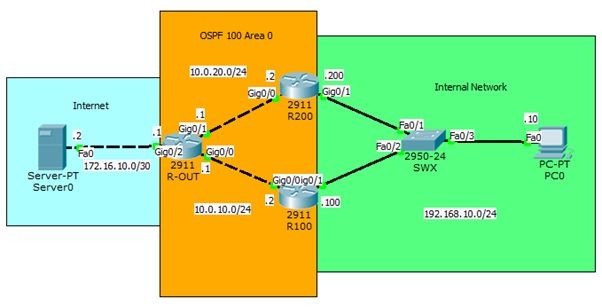
sesuai gambar diatas kita akan mengkonfigurasikan penggunaan HSRP dengan langkah-langkah sebagai berikut :
- Konfigurasi STP port fast di switch
- konfigurasi OSPF routing dan verifikasi di seiap router
- konfigurasi HSRP and verifikasi di router R-100 dan R-200
- konfigurasi Ethernet interface di PC0 dan server0 dan test failover
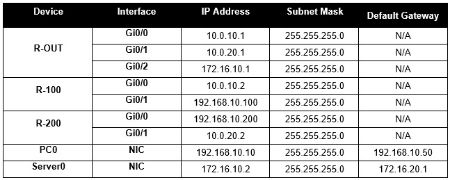
- Switch>enable
- Switch#config term
- SWX#config)#hostname SWX
- SWX#config)#spanning-tree mode rapid-pvst
- SWX#config)#spanning-tree portfast default
- Router>en
- Router#conf t
- Router(config)#hostname R-100
- R-100(config)#interface gi0/0
- R-100(config-if)#ip address 10.0.20.2 255.255.255.0
- R-100(config-if)#no shut
- R-100(config-if)#interface gi0/1
- R-100(config-if)#ip address 192.168.10.100 255.255.255.0
- R-100(config-if)#no shut
- R-100(config-if)#exit
- R-100(config)#router ospf 100
- R-100(config-router)#network 192.168.10.0 0.0.0.255 area 0
- R-100(config-router)#network 10.0.20.0 0.0.0.255 area 0
- R-100(config-router)#end
- Router>en
- Router#conf t
- Router(config)#hostname R-200
- R-200(config)#interface gi0/0
- R-200(config-if)#ip address 10.0.10.2 255.255.255.0
- R-200(config-if)#no shut
- R-200(config-if)#interface gi0/1
- R-200(config-if)#ip address 192.168.10.200 255.255.255.0
- R-200(config-if)#no shut
- R-200(config-if)#exit
- R-200(config)#router ospf 100
- R-200(config-router)#network 192.168.10.0 0.0.0.255 area 0
- R-200(config-router)#network 10.0.10.0 0.0.0.255 area 0
- R-200(config-router)#end
- Router>en
- Router#conf t
- Router(config)#hostname R-OUT
- R-OUT(config)#int gi0/0
- R-OUT(config-if)#ip address 10.0.10.1 255.255.255.0
- R-OUT(config-if)#no shut
- R-OUT(config-if)#int gi0/1
- R-OUT(config-if)#ip address 10.0.20.1 255.255.255.0
- R-OUT(config-if)#no shut
- R-OUT(config-if)#int gi0/2
- R-OUT(config-if)#ip add 172.16.10.1 255.255.255.0
- R-OUT(config-if)#no shut
- R-OUT(config-if)#exit
- R-OUT(config)#router ospf 100
- R-OUT(config-router)#network 10.1.20.0 0.0.0.255 area 0
- R-OUT(config-router)#network 10.1.10.0 0.0.0.255 area 0
- R-OUT(config-router)#default-information originate
- R-OUT(config-router)#exit
- R-OUT(config)#ip route 0.0.0.0 0.0.0.0 Gi0/2
- R-200#show ip route
- Codes: L - local, C - connected, S - static, R - RIP, M - mobile, B - BGP
- D - EIGRP, EX - EIGRP external, O - OSPF, IA - OSPF inter area
- N1 - OSPF NSSA external type 1, N2 - OSPF NSSA external type 2
- E1 - OSPF external type 1, E2 - OSPF external type 2, E - EGP
- i - IS-IS, L1 - IS-IS level-1, L2 - IS-IS level-2, ia - IS-IS inter area
- * - candidate default, U - per-user static route, o - ODR
- P - periodic downloaded static route
- Gateway of last resort is 10.0.20.1 to network 0.0.0.0
- 10.0.0.0/8 is variably subnetted, 3 subnets, 2 masks
- O 10.0.10.0/24 [110/2] via 10.0.20.1, 00:08:19, GigabitEthernet0/0
- C 10.0.20.0/24 is directly connected, GigabitEthernet0/0
- L 10.0.20.2/32 is directly connected, GigabitEthernet0/0
- 192.168.10.0/24 is variably subnetted, 2 subnets, 2 masks
- C 192.168.10.0/24 is directly connected, GigabitEthernet0/1
- L 192.168.10.200/32 is directly connected, GigabitEthernet0/1
- O*E2 0.0.0.0/0 [110/1] via 10.0.20.1, 00:05:50, GigabitEthernet0/0
- R-100(config)#interface gi0/1
- R-100(config-if)#standby 1 ip 192.168.10.50
- R-100(config-if)#standby 1 preempt
- R-200(config)#interface gi0/1
- R-200(config-if)#standby 1 ip 192.168.10.50
- R-200(config-if)#standby 1 priority 95
- R-200(config-if)#standby 1 preempt
- R-100#show standby
- GigabitEthernet0/1 - Group 1 (version 2)
- State is Active
- 7 state changes, last state change 01:17:39
- Virtual IP address is 192.168.10.50
- Active virtual MAC address is 0000.0C9F.F001
- Local virtual MAC address is 0000.0C9F.F001 (v2 default)
- Hello time 3 sec, hold time 10 sec
- Next hello sent in 0.209 secs
- Preemption enabled
- Active router is local
- Standby router is 192.168.10.200
- Priority 100 (default 100)
- Group name is hsrp-Gig0/1-1 (default)
- R-100#sh standby brief
- P indicates configured to preempt.
- |
- Interface Grp Pri P State Active Standby Virtual IP
- Gig0/1 1 100 P Active local 192.168.10.200 192.168.10.50
- R-200#show standby brief
- P indicates configured to preempt.
- |
- Interface Grp Pri P State Active Standby Virtual IP
- Gig0/1 1 95 P Standby 192.168.10.100 local 192.168.10.50
- PC>ping 172.16.10.2
- Pinging 172.16.10.2 with 32 bytes of data:
- Reply from 172.16.10.2: bytes=32 time=1ms TTL=126
- Reply from 172.16.10.2: bytes=32 time=18ms TTL=126
- Reply from 172.16.10.2: bytes=32 time=10ms TTL=126
- Reply from 172.16.10.2: bytes=32 time=16ms TTL=126
- Ping statistics for 172.16.10.2:
- Packets: Sent = 4, Received = 4, Lost = 0 (0% loss),
- Approximate round trip times in milli-seconds:
- Minimum = 1ms, Maximum = 18ms, Average = 11ms
- PC>tracert 172.16.10.2
- Tracing route to 172.16.10.2 over a maximum of 30 hops:
- 1 18 ms 0 ms 0 ms 192.168.10.100
- 2 12 ms 12 ms 12 ms 10.0.10.1
- 3 15 ms 11 ms 12 ms 172.16.10.2
- Trace complete.
- R-100#conf t
- R-100(config)#int gi0/1
- R-100(config-if)#shutdown
- %HSRP-6-STATECHANGE: GigabitEthernet0/1 Grp 1 state Active -> Init
- %LINK-5-CHANGED: Interface GigabitEthernet0/1, changed state to administratively down
- %LINEPROTO-5-UPDOWN: Line protocol on Interface GigabitEthernet0/1, changed state to down
- 00:19:08: %OSPF-5-ADJCHG: Process 100, Nbr 192.168.10.200 on GigabitEthernet0/1 from FULL to DOWN, Neighbor Down: Interface down or detached
- %HSRP-6-STATECHANGE: GigabitEthernet0/1 Grp 1 state Standby -> Active
- 00:19:40: %OSPF-5-ADJCHG: Process 100, Nbr 192.168.10.100 on GigabitEthernet0/1 from FULL to DOWN, Neighbor Down: Dead timer expired
- 00:19:40: %OSPF-5-ADJCHG: Process 100, Nbr 192.168.10.100 on GigabitEthernet0/1 from FULL to DOWN, Neighbor Down: Interface down or detached
- Reply from 172.16.10.2: bytes=32 time=0ms TTL=126
- Reply from 172.16.10.2: bytes=32 time=0ms TTL=126
- Reply from 172.16.10.2: bytes=32 time=0ms TTL=126
- Request timed out.
- Reply from 172.16.10.2: bytes=32 time=1ms TTL=126
- Reply from 172.16.10.2: bytes=32 time=1ms TTL=126
- Reply from 172.16.10.2: bytes=32 time=1ms TTL=126
- R-100(config-if)#no shutdown
- %LINK-5-CHANGED: Interface GigabitEthernet0/1, changed state to up
- %LINEPROTO-5-UPDOWN: Line protocol on Interface GigabitEthernet0/1, changed state to up
- %HSRP-6-STATECHANGE: GigabitEthernet0/1 Grp 1 state Standby -> Active

1 comments:
It's wonderful.
Escorts London Agencies
Tolong Laporkan Jika Ada Link Yang Error Atau Gambar Tidak Muncul :)
dan mohon untuk mengklik iklan banner untuk kelangsungan blog :)"
Sekalian juga untuk biaya sekolah admin nya. :) terimakasih :)
EmoticonEmoticon